
Ad Budget Calculator
Ad Spend Decisions Can be Challenging
Set realistic ad budgets and ROI goals with our smart calculator. Gain data-driven insights to optimize your advertising strategy and propel your business forward.
Get a Copy
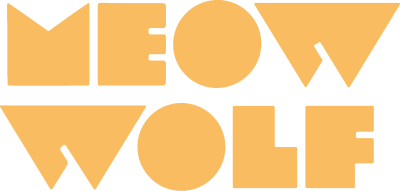





Ad Budget Calculator Guide
How to Use
- Fill in the grey cells with data from your website analytics
- Be as realistic and data-driven as possible
- Use for exploring “What If” scenarios
Key Metrics
Conversion Rate
Total sales divided by total site visitors. For tips on improvement, visit the Shopify blog.
Goal Sales Revenue
Expected revenue from ads and paid channels. Note that scaling isn’t linear.
Margin
(Revenue – Expenses excluding ad spend) divided by Gross Revenue. For a better understanding, check Shopify’s guide on report types.
Cost Per Click (CPC)
Average cost of a click. Use Google Keyword Planner or tools like Ahrefs/SpyFu for estimates.
Average Order Value (AOV)
Total revenue divided by number of orders.
Ads Budget
Total allocated for all paid marketing efforts. Sum of all platform spends.
Net Profit
Revenue minus (Expenses + Depreciation + Interest).
Needed Traffic
Approximation of visitors needed to achieve sales goals.
Return on Ad Spend (ROAS)
Total purchase conversion value divided by total cost of paid ads. Industry benchmark is 3-5x for eCommerce.
Attributed Sales
Purchases attributed to paid traffic. Start with platform data, then customize as you gain experience.
Cost Per Conversion
Total ad spend divided by total number of purchases. Also known as Customer Acquisition Cost (CAC).
Remember: Nothing in paid advertising scales linearly. As you increase impression share, your cost per click will likely increase.